How to Tune a Ukulele with a Tuner? Learn How and Quick

Hey there guys. Casey here. So you got your ukulele now then you play and it sounds a bit weird. Maybe the tuning’s off? That’s perfectly normal. Transport, storage and pretty much all other factors, but fret not (sorry for the pun), this can easily be fixed. Use a tuner. Now, here’s how to tune a ukulele with a tuner. Most starter kits include this tiny little thing you call a tuner and it immensely helps getting your ukulele in tune the fastest and most accurate way.
First things first, what you need to make sure is, your tuner is functioning properly. Some tuners come with the battery, but in some places where batteries aren’t allowed when being imported, you just buy the battery. Once that’s all setup, you can start using your tuner.
Most tuners that come with starter kit ukuleles are clip on tuners. The way you use them is by simply clipping the tuner on the headstock. Next step is to turn on the tuner. Most tuners like the one from Bondi Ukuleles can be turned on by pressing the “Power” button, which is the orange button on the left side behind the tuner screen. By default, it should show the current active mode. It is advisable to keep it in “C”, which means chromatic as all tuners usually are. You should also set the frequency to “440hz” to ensure that it is accurate enough as we’ve tested on most tuners. This can be done by pressing the power button behind a couple of times if it isn’t set to that yet.
Ukuleles usually are tuned this way: G - C - E - A with G the string closest to your face and A closest to your fingers. There are some alternative tunings, but we will focus here because it is the most basic tuning and the majority of songs you’ll pass by use the same tuning.
Let’s start with the top most string. Make sure the tuner is turned on and lit then pluck the string strong enough for it to make a clear individual note. The screen on the tuner should indicate if you’re flat or sharp on a specific note you’re playing. Do take note that the strings are tuned higher when you rotate the tuning pegs counterclockwise and lower by rotating clockwise while facing you.
If a moving indicator, which may be represented by an arrow or an animation, moves to the left, that means, you are flat and are slightly lower than the target note. If it shows on the right side then that means you’re sharp or slightly higher than the target note. Simple right?
 |
 |
You can, then, fine tune that particular string until the indicator. Usually, when you've tuned your string correctly, it will light up green as it is on Bondi’s own Tuner, which makes it quite simple to use.

You just have to repeat these steps on the next three strings in order; G-C-E-A and do take note that while tuning the succeeding strings, you might need to go back to the previous strings to make sure they stay in tune because changing string tunings affects the tension on the neck of the ukulele, hence, slightly affecting the tuning on the rest of the strings.
Learn the Ukulele With Bondi Ukuleles
Got the hang of tuning your ukulele with your tuner?, then it's time to check out more ukulele here at Bondi Ukuleles. We have a great selection of ukes for both beginners and advanced players, and our team is always here to answer any questions you have about our products. Don’t hesitate to reach out to us today to know more!
 Lifetime Warranty
Lifetime Warranty  60 Day Return Policy
60 Day Return Policy 1-4 Day Delivery
1-4 Day Delivery

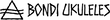




























Leave a comment